WordPress powers almost half of the entire internet and a large majority of CMS-based websites. Besides blogs, businesses use WordPress for eCommerce, news, portfolio, and dozens of other kinds of sites.
While many of these diverse businesses have little in common, they all invested time, money, and even their company’s reputation on their internet presence. To maximize the benefits of that investment, it’s not enough to develop a high-quality website. You also need to ensure security.
The Importance of WordPress Security
The very popularity of WordPress as a CMS makes it a common target for malicious hackers. Our own work has uncovered backdoors in 68 percent of WordPress sites that digital criminals could exploit to insert malicious code or steal information. We work to help close these exploits to protect businesses and the various people who use them.
On a positive note, you can take steps to effectively thwart malicious hackers. WordPress offers a good CMS for many kinds of organizations, and it comes with some built-in security measures. To make your site bulletproof, you can find the extra protection you need with secure web hosting and security plugins.
First Protect Your WordPress Website With Secure Hosting
No matter what you do, your site’s security will never be better than the secure hosting you choose. No front-end security plugins can make up for lapses in hosting measures. On the other hand, safeguards installed on the server and installation running your website can sometimes help compensate for a few lapses on your end.
Some examples of features that secure hosting provides include:
- Monitoring and controls for uptime performance, DDOS attacks, and IP addresses with multiple invalid login attempts
- Hardware firewalls and encrypted connections
- Updated software and isolated accounts and websites
- Assistance with remediation of suspected hacks and vulnerabilities
Four Top WordPress Security Plugins for Your Website
On your end, you should still install WordPress security plugins. Take a look at our four best WordPress security plugin suggestions:
1. WordFence
WordFence earned its popularity as a WordPress security plugin with a combination of powerful protection and simplicity. For instance, it combines login protection with a set of incident recovery features. The traffic and hacking attempt monitors also provide businesses with a strong incentive to select this plugin for website security.
WordFence has a free option to try, and it’s pretty good. After trying it, businesses will generally upgrade to paid license. This costs $99 for one site; however, the developers also offer discounts for multiple websites. For instance, if you need to protect more than 15 WordPress installations, you can save 25 percent on each license.
2. Jetpack
Almost everybody who has ever installed WordPress recognizes Jetpack. That’s because the WordPress team also developed this set up plugins, and it almost always comes with a WordPress installation.
Jetpack offers some basic but effective security for free. These include protection from brute force attacks and suspicious user activity. In addition to the free version:
- For $99 a year, you’ll get scheduled backups, restoration, and malware scanning.
- For $300 a year, you also can schedule malware scans and enjoy real-time backups.
3. All-in-One WP Migration
The All-in-One WP Migration plugin falls under the heading of a useful tool to change hosts or to create a new instance for testing or recovery. It will copy an entire website, including the database. Along the way, you can even apply replacement operations to database fields, and the plugin will also fix serialization problems these operations could cause.
The free version supports many common hosts, like GoDaddy and DreamHost. Premium plugin extensions support such cloud providers as Amazon Glacier, Microsoft Azure, and Google Cloud. These additional extensions generally start at $99.
4. WP fail2ban
The WP fail2ban focuses on doing one thing but doing it really well. It offers protection from the sort of brute force cyberattacks that have crippled websites in the past. Mostly, hackers use this method to guess the characters used in a password or hidden page.
The plugin gives you option to implement either a hard or soft ban against offending IP addresses or against any user you choose. It’s completely free and mostly just needs to get installed and activated.
Which Security Plugin Works Best?
For general purpose security, you might choose between WordFence and Jetpack. All-in-One WP migration should prove very useful for setting up recovery or testing instances or changing hosts. In contrast, WP fail2ban can keep brute-force attackers and other online pests away.
Remember, these plugins will provide an important, additional layer of security, but they won’t replace the services of a secure hosting service. Also, you also need to make sure that you keep your plugins updated to the latest version to ensure that your company stays ahead of cyberthreats.
Work With a Top Website Development Partner
Your company’s income and even reputation depends upon how well your secure website functions and engages users. Talk to us about what you do to understand how we will work to protect both your business and website.